Pickles
Index
About Pickles
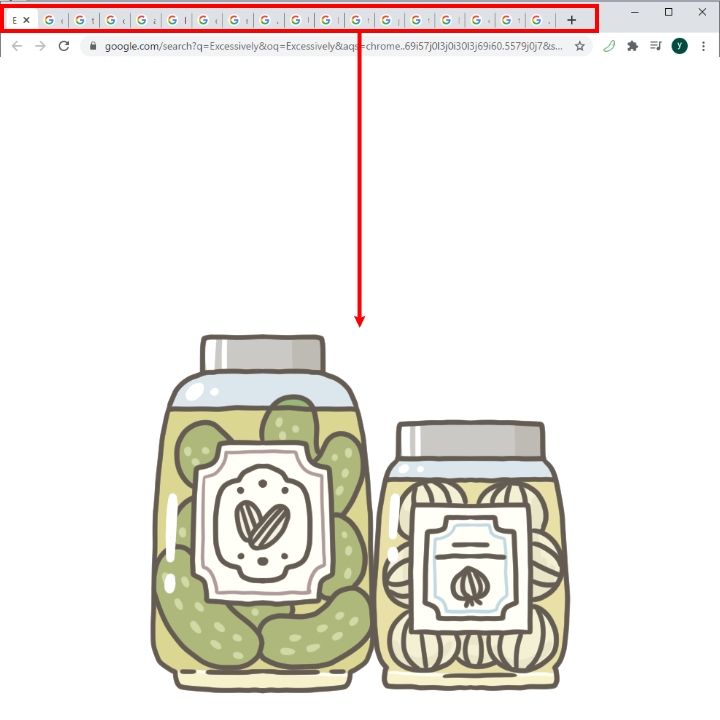
Excessively open tabs consume a lot of memory. Use 'Pickles' to pickle that excessively opened tabs. 'Pickles' is a simple Google Chrome extension. You can install it from the link below(it will be redirected to Google web store).
Release Note
- 2020/12/27
- Created this page.
- 2020/12/20
- Released Pickles ver 1.0
How to install
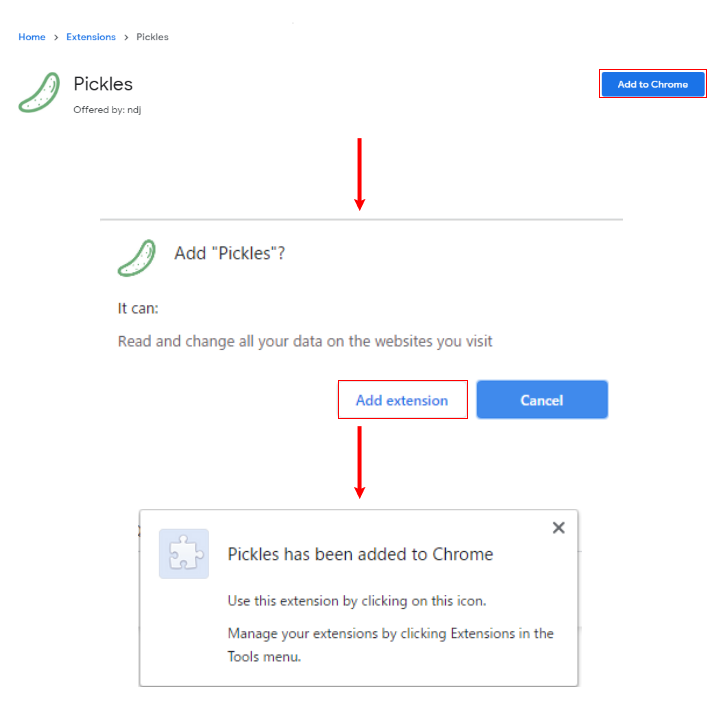
How to Pickle
- Let's go to Chrome Web Store(it can navigate by clicking the button below).
- Click to 'Add to Chrome'.
- Click to 'Add extension'.
- Install was done!
How to uninstall
How to Pickle.
- Right-Click on the 'Pickles' icon.
- Click to 'Remove from Chrome'.
- Click to the Remove button in the dialog that appears.
- Uninstall was done. See you soon...
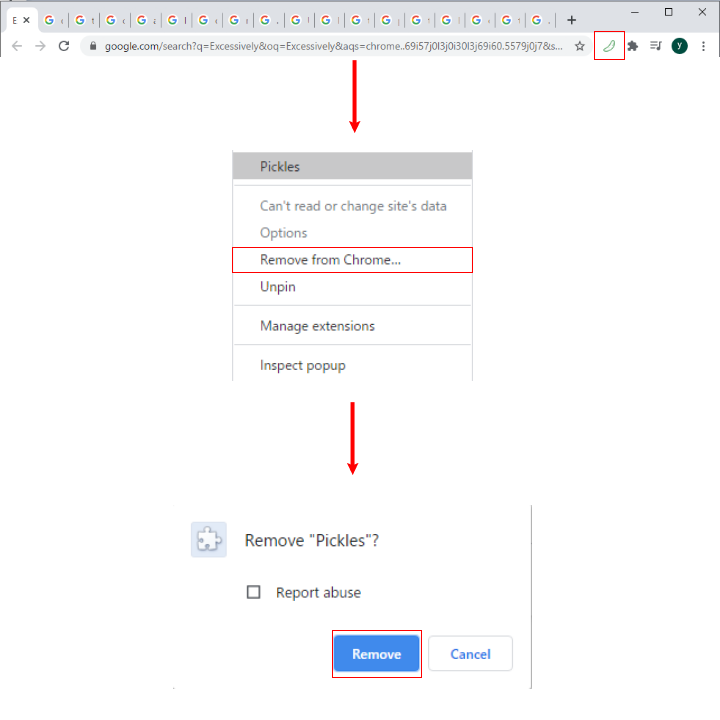
How to use
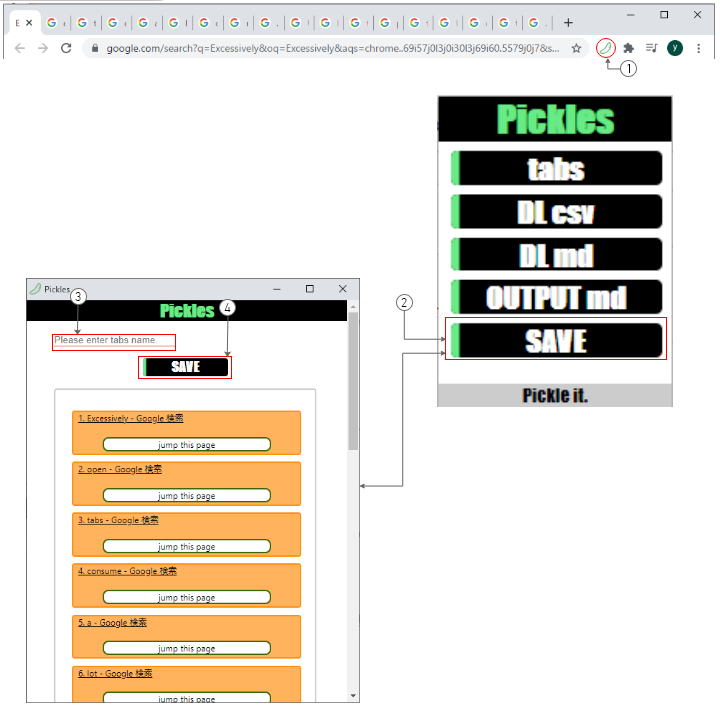
How to Pickle.
- Click to Pickles icon.
- Click to tabs button.
- Click to Pickle to open tabs.
- Click to INFO button to check the Pickle.
- Click to DEL button to delete the Pickle.
How to check Pickle.
- Click to Pickles icon.
- Click to tabs button.
- Click to Pickle to open tabs.
- Click to INFO button to check the Pickle.
- Click to DEL button to delete the Pickle.
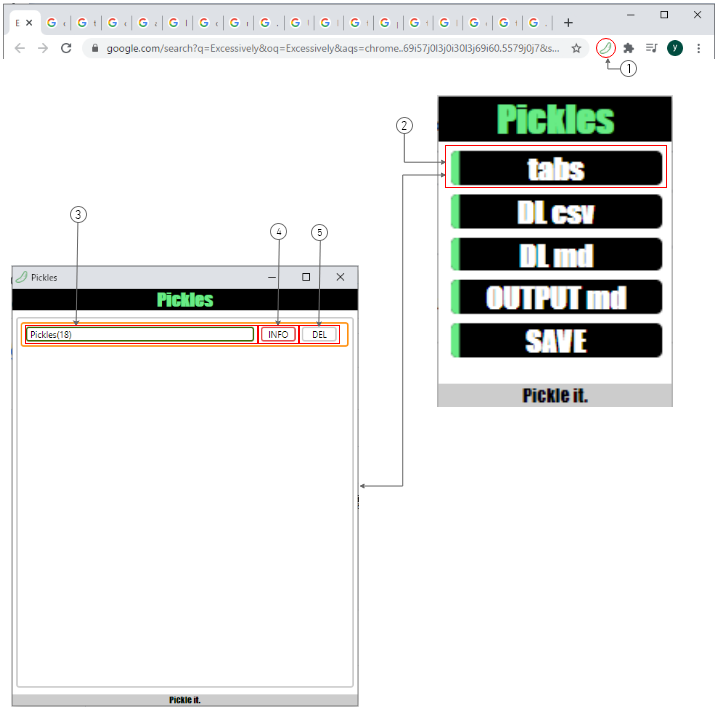
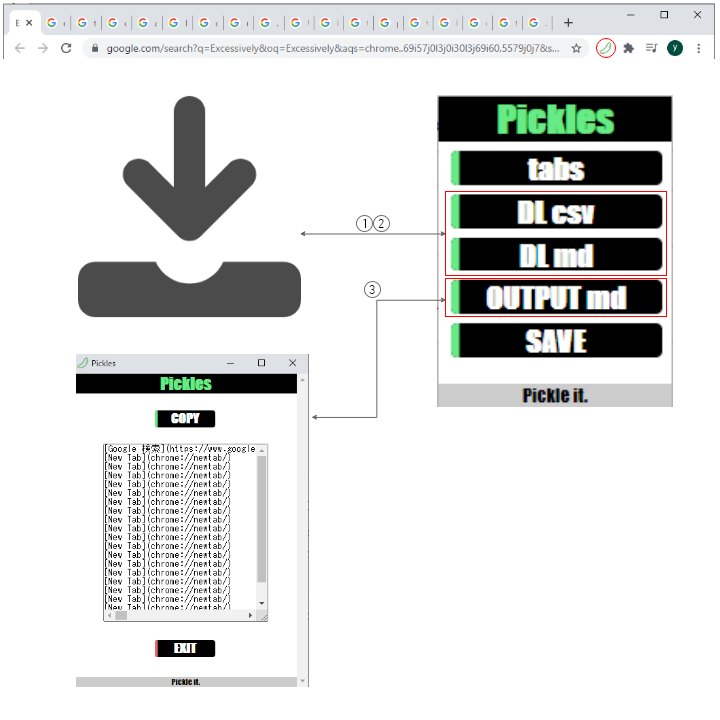
What else Pickles can do?
- Click to DL CSV button to download active window tabs with CSV format.
- Click to DL md button to download active window tabs with markdown format.
- Click to output md button to copy active window tabs with markdown format.
Privacy assurance
We, Pickles developers take the privacy of Pickles users very seriously. Stored tab information in your browser will not be sent or disclosed to Pickles developers or any other third party.
Disclaimer
Please note that we cannot be held responsible for any damage caused by the use of this extension. Use of Pickles must be done at your own risk.